The aim of UP Scholarship Scheme, run by the Uttar Pradesh Government, is to provide financial assistance to the students so that they can complete their education without any financial difficulty.
This scholarship scheme is given to students studying in primary, secondary, and higher education. This scheme includes pre-matric (class 9th and 10th) and post-matric (11th, 12th and graduation level) scholarships.
UP Scholarship Application Process
If you are studying in Uttar Pradesh, and want to apply for UP scholarship this year then you can register by following the following procedure.
Let us tell you that there are 2 ways to apply for UP Scholarship, first is Fresh Candidates and second is Renewal Candidates. Detailed information about both the processes is given below:
Fresh Registration
Before applying, have a look at the important dates given below:

| Starting Date of Application : 01/07/2024 Last Date for Application : 20/12/2024 Last Date to Complete Application Form : 31/12/2024 Last Date to Submit Hard Copy to College : 05/01/2025 Correction Date : 29/01/2025 to 05/02/2025 |
If you are studying in the state of Uttar Pradesh, and applying for scholarship for the first time, then you can easily register yourself by following the following steps:
- First of all visit the official website of UP Scholarship – https://scholarship.up.gov.in/ .
- Now you will see the Student Section in the menu bar on the homepage, click on it.
- Now a dropdown menu will open in front of you, from this you click on the option of Registration .

- After this the Student Registration page will open in front of you.
- On this new page you can do Scholarship Registration for your class according to your caste category.

After clicking on the option of your choice, the Registration Form will open in front of you. Here you will have to enter district, educational institution, caste or group, religion, name of the student, father and mother, date of birth, year of passing high school, high school roll number, name of school or institution, mobile number, e-mail ID and a password.

- After entering all the above details, click on the Submit option given below.
- Now your registration will be completed and the registration receipt will open in front of you.

Here on this page you will see the details of your registration number, session, district, educational institution, class/caste group, religion, student/student name, father’s name, mother’s name, gender, date of birth, etc. Now you can print this page. After this you have to log in.
Login
After completion of the registration process, if you want to apply, you will have to log in, for this you will have to follow the following steps:
- First of all go to the official website , here you click on the Students option in the menu bar.
- Now a dropdown menu will open where you will see the option of Fresh Login and Renewal Login. In such a case, if you have just done a new registration, then select the option of Fresh Login.

- Apart from this, if you have registered in the previous session, and you want to apply for UP scholarship for the second year, then click on the option of Renewal Login.
- After this, choose the type of your course and click on it.
- Now the Login Page will open in front of you.
- Now enter the registration number, date of birth and captcha code on this page.
- After this click on the submit button given below.

After this the dashboard page will open, here you will have to complete your form in steps, after completing the form, you can print your application for verification, after this you can take your Scholarship Form to the institute and get it verified, after that you can take the final print of the application and submit it to the institute.

Process to Check UP Scholarship Status
If you have your scholarship application number, which we call Application Number or Registration Number, then you can easily check the scholarship status with the help of Registration Number / Application Number , following is the process:
- To check Uttar Pradesh Scholarship Status, first of all visit the official website – https://scholarship.up.gov.in/ .
- Now the online portal of ” Scholarship and Fee Reimbursement Online System Uttar Pradesh ” will open in front of you.
- After this, click on the first option “Student” on the left side.

- Registration : This option is used to apply for scholarship, if you are a learner who want to apply online for your scholarship and fee reimbursement this year then you can choose this option.
- Fresh Login : If you are a new student, who has applied for scholarship for the first time in this new session, then choose this option. On choosing this option, you will see 4 options, which will be as follows:
- Prematric Student Login : This option will be selected only by those students who study in classes before class 9th and 10th.
- Intermediate Student Login : This option is for those candidates who study in class 11th and 12th.
- Postmatric Other Than Inter Student Login : This option will be selected only by those candidates who have taken admission for teaching in Diploma or any other field.
- Postmatric Other State Student Login : This option will be selected by those candidates who are residents of another state but are pursuing education in Uttar Pradesh.
Renewal Login : If you are a student who applied for UP scholarship in the first session of your education, then you will click on this option. After clicking on this option also, you will see the above four options. Select any one of the options under which you fall.
For example suppose you are a fresh candidate, and you study in class 12th, then you have clicked on “Fresh Login” option, now the further process is as follows-
- After clicking, a new page will open where you will be asked for your “Registration Number”.
- After this, you fill in your date of birth, and then you enter your password or verification code, which you had created at the time of registration.
- After this, enter your captcha code and click on the submit option.
- You will then be logged into your profile/dashboard.
- Here you will see your basic details which you entered at the time of registration.
- Now click on ” Check Current Status ” in the menu bar on your left side .
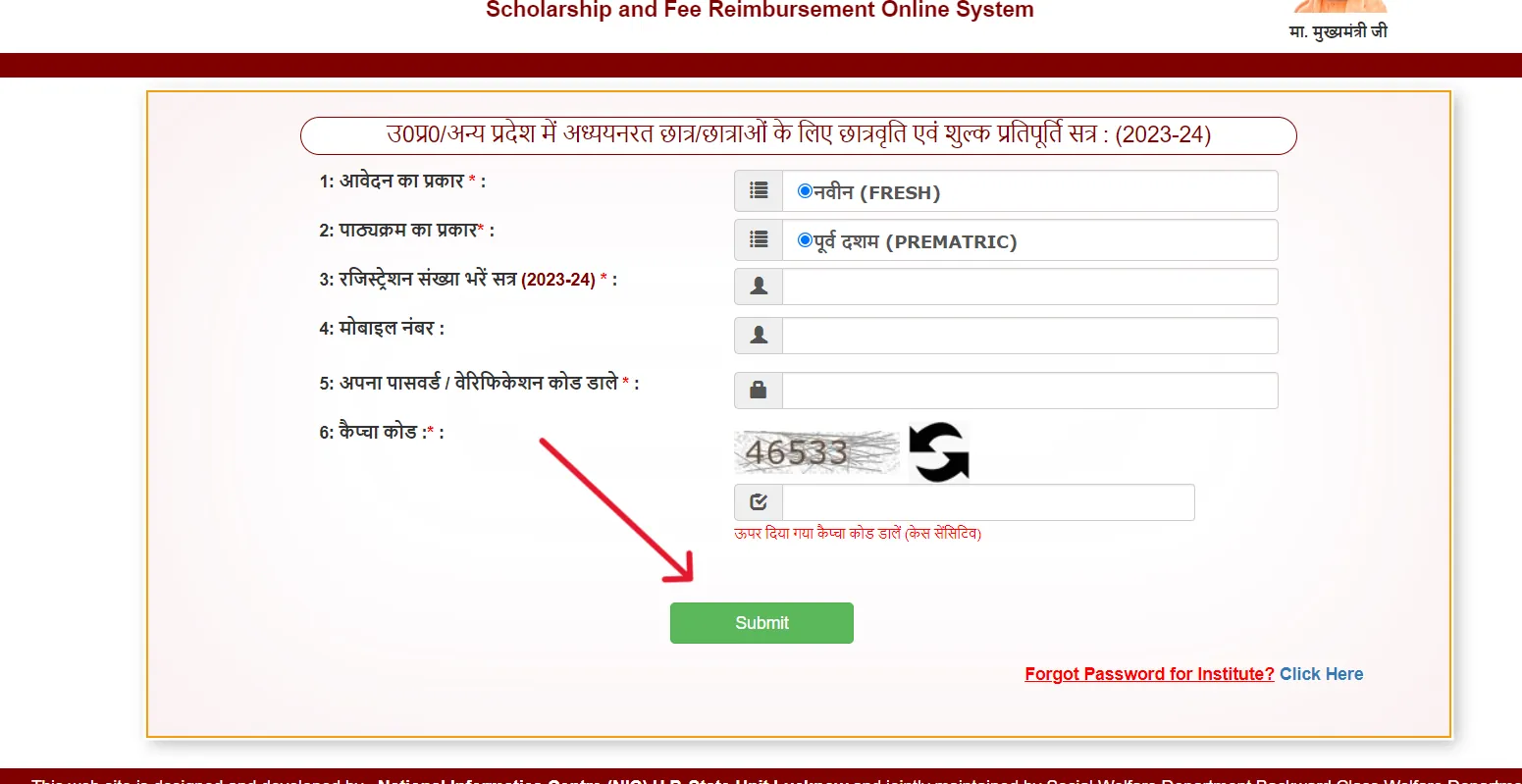
After this, a new page will open in front of you, here you can see what is the status of your UP scholarship right now and you can estimate when it will come to your bank account.
Hello Readers! I am RAHUL KUMAR MAHTO RKM With 3 Year of Experience in Writing Content About Scholarship. With Masters in IT, I love to to write digital content about Government Scholarship Schemes, Private Scholarship Schemes.









